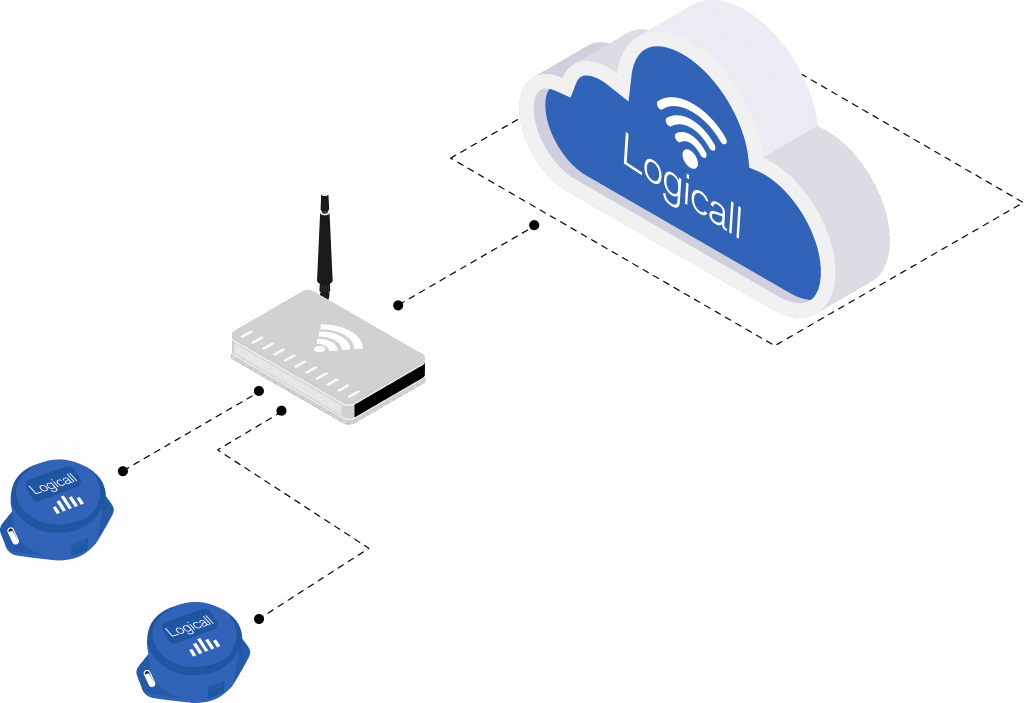Step 1: When the system goes into alert, you will receive an email or text notification specifying the assets, temperature reading and the date and time in which it breached its parameters.
Step 2: To view this alert, go onto your dashboard and select ‘Summary’.
Step 3: Select the sensor that ‘needs correction’ from the options at the top of the page.
Step 4: This will show any sensor that are alerting, by clicking on the sensor that is available, you will be able to view the issues present.