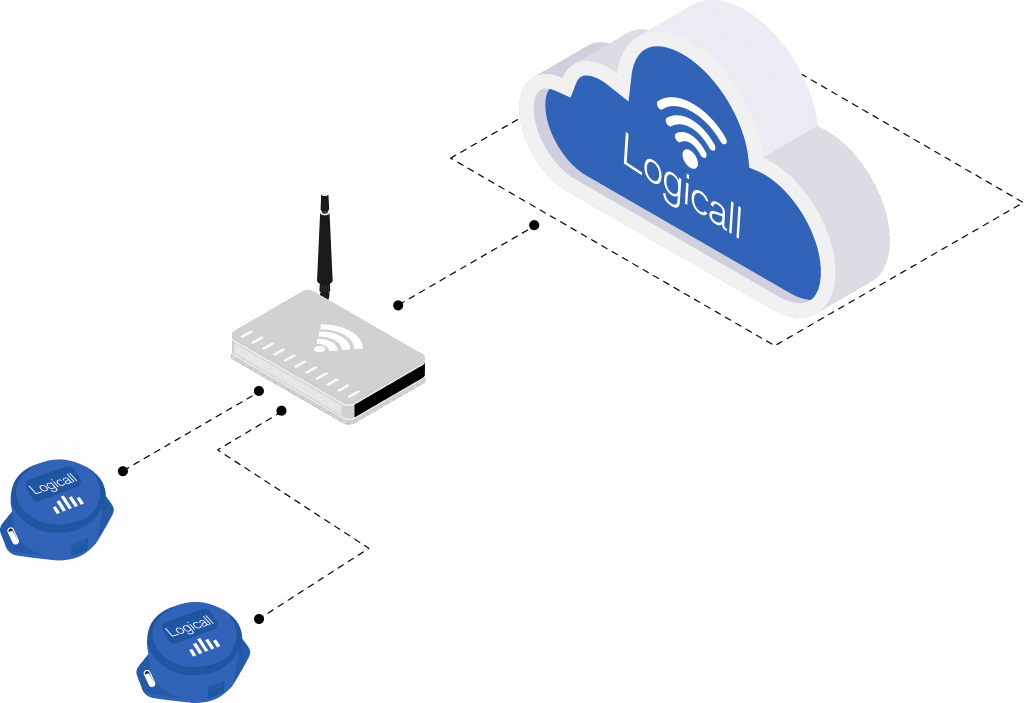Step 1: To make changes to your alerts, select the drop down ‘Menu’ button from the dashboard.
Step 2: Click on ‘Alerts’, Using the Slide button under the ‘Actions’ heading, to turn On/Off the Alerts and the Edit option if you wish to edit any thresholds.
Step 3: Input the criteria in which you wish to be monitored, and input the recipients that you wish to be alerted if required.
Step 4: Click the ‘Save’ button on the bottom right hand side of the screen to confirm any edits.