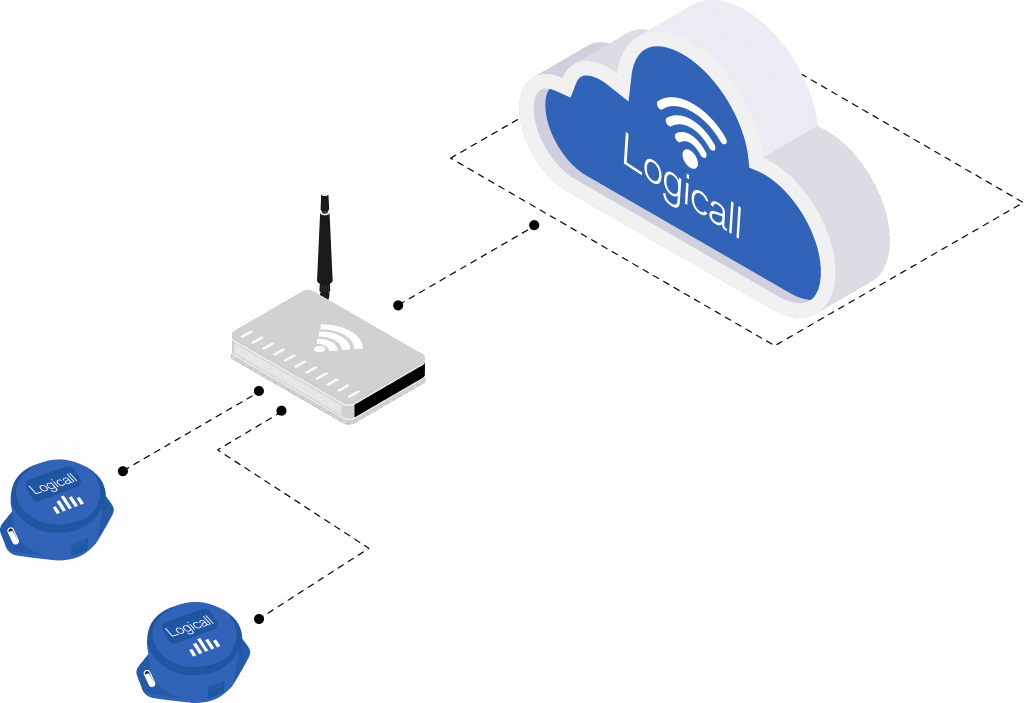Step 1: Select contacts on the dashboard
Step 2: Click the add contact button on the right hand side of the screen
Step 3: Input the relevant details of the contact you would like to add.
Step 4: Under the Access level, select the location in which you would like the contact to be able to view
Step 5: click the add contact button at the bottom of the page and the new contact should appear in your contact list below.
Step 6: To edit users, select the edit button within the main contact list and edit as required, clicking the save button when complete.