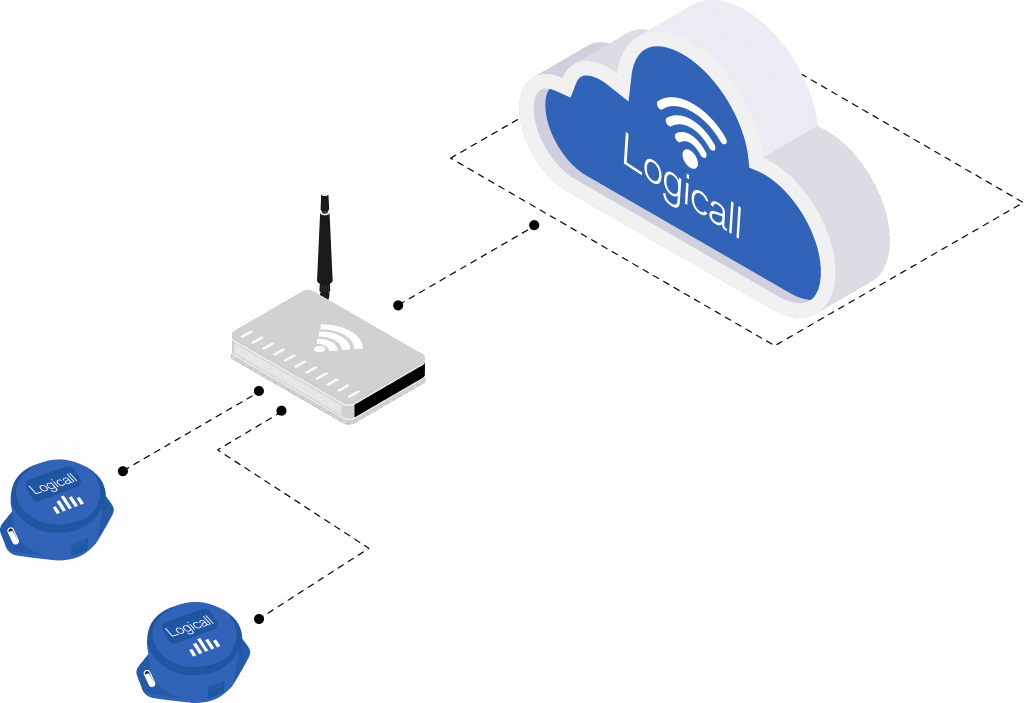Step 1: Select the drop down ‘Menu’ button from the Dashboard, Selecting the ‘Alerts’ option.
Step 2: Click on the blue ‘Add Alert’ button in the top right of the screen.
Step 3: Select the device from the drop down menu in which you wish to set parameters for.
Step 4: From the next drop down button, select the threshold you wish to be alerted for. You can also select the number of readings you wish be completed before an alert is made, using the option below the parameter values.
Step 5: Select who you wish to be notified using the ‘Notify Contact’ section, adding a recipient if required.
Step 6: Select the ‘Save’ button on the bottom right hand side of the screen to finish. All changes will then be visible in the alerts page.